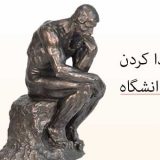[SOLVED] Bluetooth Keyboard Pairing
[SOLVED] Bluetooth Keyboard Pairing -> After long time having problem with pairing my Bluetooth keyboard (JETECH 2155) with Windows 10, I finally solved it. Anyway, I`m not sure this solution may work for you or not, but at least, it`s a new solution on the Intrenet that I could not find.
A. Turn on on the keyboard
B. If the keyboard supports iOS, Windows, Android, you have to select which one you are going to pair. In this article, we are going to pair with Windows, so press [Fn] + [Windows key]. Usually they are written in different color
![[SOLVED] Bluetooth Keyboard Pairing](http://blog.jalizade.com/wp-content/uploads/2018/11/bluetooth-keyboard-pairing.jpg)
Bluetooth Keyboard Pairing
C. Now try searching for the keyboard
D. When your keyboard is found, select it and connect
E. There must be a code shown, that you have to enter on your keyboard and at the end, press Enter. If it didn`t happen (like my case), there will be a field for entering the pairing code, that you can enter by your laptop`s keyboard. The PIN codes are usually 0000 or 1234, at the end press Connect.
F. If the code is not valid, check your Bluetooth keyboard`s manual.


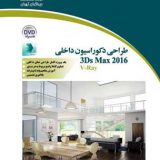

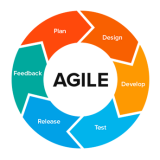
![[SOLVED] Bluetooth Keyboard Pairing](https://blog.jalizadeh.com/wp-content/uploads/2018/11/SOLVED-Bluetooth-Keyboard-Pairing-160x160.jpg)